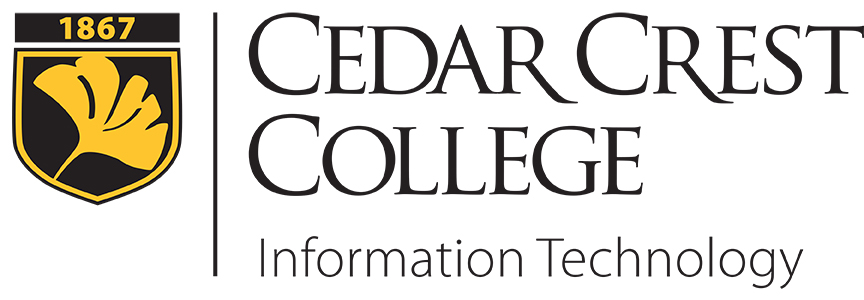
Before You Arrive
Add your email account to your smart phone
New students will receive their email information either at SOAR Orientation (first year traditional students) or within 5 business days after enrolling in classes. Login information will be sent to the student's personal email address.
Directions for adding your College email account to your smart device
Download and install Microsoft Office
Students are able to download the latest version of Microsoft Office on their personal device. Installing Office under your Cedar Crest College account will also enable you to use Office365 features, such as OneDrive and Outlook on the Web, on your own computer and in College computer labs.
Office 365 overview and download instructions
Install and update Anti-Virus and Anti-Malware Software
The College's Acceptable Use Policy mandates that any computer, both on- and off-campus, must have anti-virus and anti-malware software installed, kept up-to-date, and enabled. Below is a list of recommended software, all free for personal use.