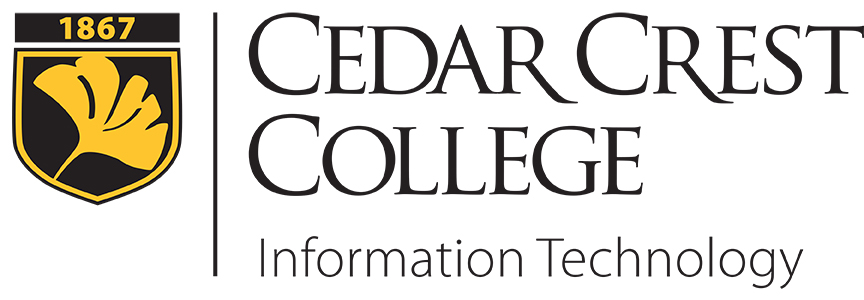
Antivirus & Anti-Malware Software
All computers connecting to the Cedar Crest College network is required to have malware protection software installed and up-to-date on their computer. Below are recommendations for free protection software.
Please Note: This software is listed as a recommendation only. No support is given for these programs.
Microsoft Security Essentials
Platform: Windows 7
Microsoft Security Essentials is a free product you can download to help defend computers running Windows 7 against viruses, spyware, and other malicious software.
Note: In Windows 8 & 10, Windows Defender replaces Microsoft Security Essentials, and is installed by default. Windows Defender runs in the background and notifies you when you need to take specific action. However, you can use it anytime to scan for malware if your computer isn’t working properly or you clicked a suspicious link online or in an email message.
Sophos Home Edition
Platforms: MAC and Windows
Sophos Home protects every Mac and PC in your home from malware, viruses, ransomware, and inappropriate websites. Best of all, you can manage security settings for the whole family from any browser.
MalwareBytes Anti-Malware
Platform: Windows & Mac
Malwarebytes' Anti-Malware is a high performance anti-malware application that thoroughly removes even the most advanced malware and spyware.
Please Note: This software does not offer realtime protection in the free version, nor does it scan for viruses. You still need to have an anti-virus software program installed. The free version of this software should be used when you think your computer is infected with Malware.