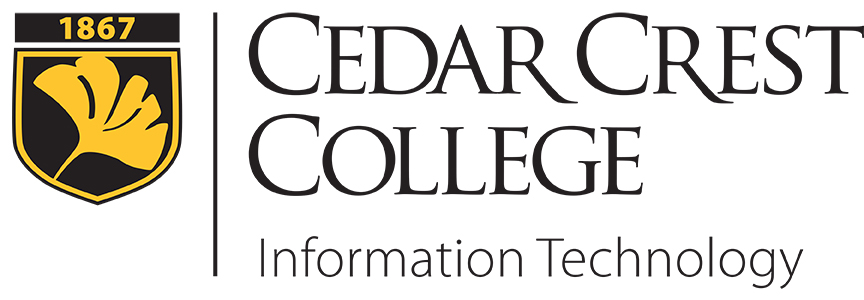
Services for Students
The Office of Information Technology is committed to supporting the needs of all members of the Cedar Crest community. Our staff provides a broad range of technology services, including help desk services and lab support, AV/Media services, software and application support, and networking services.
Our Office provides the following technology resources for Cedar Crest students:
Network/Email Accounts
All students are assigned a network and email accounts for the duration of their attendance at Cedar Crest College. These accounts are free of charge. Students are expected to be familiar with, and apply student handbook guidelines as they apply to computer usage.
- To access schedule and grade information once logged in, go to the Current Students Tab, select the Registrar's Office folder on the left, and then click the "Courses and Grading" header.
- To access tuition – and financial aid – related information, including directions for giving authorized users e-bill access, go to the Current Students Tab, and select Student Financial Services on the left column.
- If you forget your My CC password, contact the Information Technology Office and a new password will be sent to your college email account.
- For more information: My CedarCrest Student User Guide
- For security purposes, all official electronic correspondence must go to a campus email account. Once a student is registered for courses, the College will no longer send email to an off-campus email address. Likewise, employees must send any College-related correspondence to students and other employees from their College email account.
- Your college email address book contains the names of all students, faculty, and staff on campus. You can search by name, so there is no need to remember any email addresses.
- Access your email anywhere via the web by going to: login.microsoftonline.com.
Campus Network Access
Internet Access in Residence Halls
All residence halls are connected to the campus Ethernet and Wireless network. If you encounter any technical problems after you have connected your computer in your room, please contact the Student Helpdesk at 610-606-4635 or studenthelp@cedarcrest.edu. They will assist you in diagnosing the problem.
Computer Labs
All currently-enrolled students have free use of the computer labs. Lab computers have full access to the campus network, the Internet, and email. Student consultants, based in the Cressman Library, are the first line of help for students who encounter problems with software or hardware and can be reached by phone at 610-606-4635 or email (studenthelp@cedarcrest.edu). Student consultants can answer questions about network software applications and respond to general computer problems.
Support for Student Owned Computers
Information Technology provides limited support to students with connecttivity issues in Residence Halls and to the wireless network on campus.
- If the problem you are encountering is determined to be network related, our office will work to resolve the problem as swiftly as possible.
- If the problem is determined to be hardware related, you will be referred to the vendor from whom you purchased your computer. If your computer is no longer under warranty, our office can provide you a list of local businesses that offer computer repair.
- If the problem is related to software you purchased and installed on your computer, you will be referred to the software manufacturer.
Audio Visual Equipment Reservations
Audio Visual equipment required for student assignments or projects must be requested through the class instructor or group advisor. However, Cedar Crest students may check out camcorders, tripods, and cassette players from the Audio Visual Services department to be used for classroom or student organization projects. Students must call Audio Visual Services in advance and arrange for a pickup and drop off time. To ensure equipment availability, make reservations at least 7 days in advance.