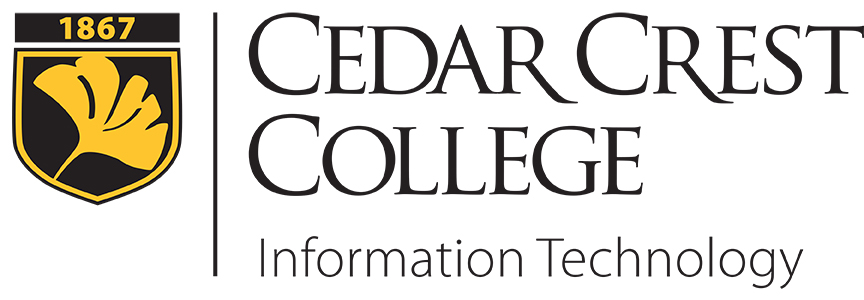Student Printing on Campus
Printer Locations and Hours
All of our public computer labs have printers available to use with your print quota account.
Locations
| Lab Name | Location | Lab Station Printing |
Web Print & Email-to-Print Accessible |
|---|---|---|---|
| Miller 20 | Miller Building, Room 20 | Yes | No |
| Blaney 4 | Blaney Hall Basement, Room 4 | Yes | No |
| Blaney 8 | Blaney Hall Basement, Room 8 | Yes | No |
| SSC | Cressman Library, main floor | Yes | Yes |
| Curtis 104 | Curtis Hall, room 104 | Yes | No |
| HBB 10 | Hamilton Boulevard Building, South Wing, Room 10 | Yes | No |
| HBB Alcove | Hamilton Boulevard Building, North Wing, near photocopier | No | Yes |
| OBK Lounge | Oberkotter Building, main lounge area | No | Yes |
| TCC Activities Lounge | Tompkins College Center, Basement | Yes | Yes |
| Residence Hall Labs | Location varies per Hall, used for building residents only | Yes | Yes |
Hours
- The computer labs are available for the Cedar Crest Community Monday–Sunday 7AM-2AM. However, building doors are locked between 10:00pm and 11:00pm, so you need to be in the building before it closes. When Security is ready to close the lab, you must finish whatever you are doing within 5 minutes.
- WebPrint Only printers are accessible during building hours.
- Each Residence Hall has its own lab. These labs are open 24/7 during the Fall/Winter/Spring semesters.
- In addition to the Res Hall Labs, the Cressman Library pods and the HBB Lab are the only labs on campus that is solely reserved for students. The other labs are used for classes, but are available to students when not in use. A schedule of classes are posted outside each lab.