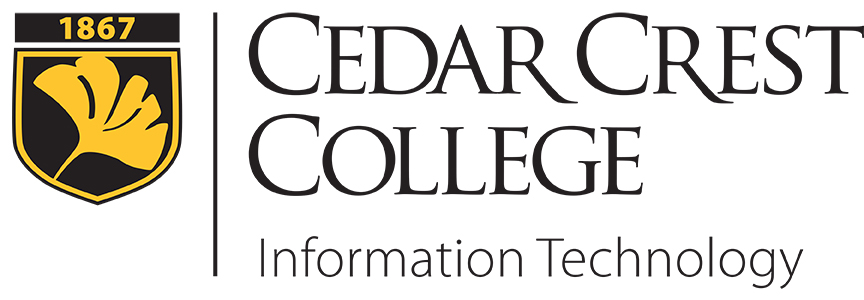
Frequently Asked Questions for New Students
Email Questions
Please Note: These questions and more can be found in our guide below.
Introduction to Campus Technology Resources for Students![]()
When will I get my email account?
Students attending SOAR orientation will receive their information at orienation. Other incoming students receive their email information within two weeks after enrolling in courses, depending on the date of enrollment. Last minute enrollments will receive their account information by the end of the drop/add period.
How do I access my email account?
Your College email address serves as our official means of communication with you. Your account is provided by Microsoft Office365, and will provide you with a 50GB mailbox and full access to other Office 365 features, such as Office 2016, OneDrive, and more.
Your email address is yourusername@cedarcrest.edu and you may access your College email via https://login.microsoftonline.com. Be sure to check your email, as emails are often sent to you alerting you of important information occurring on campus.
How do I configure my smartphone to get my Cedar Crest email?
Directions can be found on the Smart Phone link in the left column.
Can I forward my email to another account?
Microsoft offers directions on how to do this, though our department doesn’t recommend this, as many email domains will block automatically forwarded mail and mark them as spam.
Microsoft Directions for Forwarding Office 365 Mail to Another Account