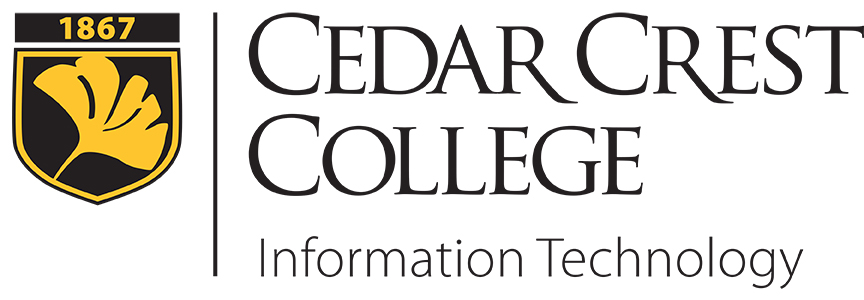Course-Related Software
Information Technology strives to provide students with access to all required course software in at least one location on campus.
Campus-Wide Software List (software available in all labs)
| Software Title | Installation Location(s) |
|---|---|
| Adobe Acrobat Pro | All Labs & Stations |
| Adobe AfterEffects | Library Convergence Lab - All Stations (special access required) |
| Adobe Creative Suite | Blaney 8 - All Stations Library Convergence Lab - All Stations (special access required) |
| Adobe Media Encoder | Library Convergence Lab - All Stations (special access required) |
| Adobe Photoshop | All Labs & Stations |
| ArcGIS & ArcGIS Pro | Curtis 104 - Left Row Curtis 208 - All laptops (in-class use only) Social Work Lounge - requires permission by dept. Miller 20 - Left Row (not Pro version) |
| Audacity | All Labs & Stations |
| AutoCad | Blaney 8 - All Stations |
| Chemsketch | Miller 20 - All Stations |
| ESHA Food Processor | Miller 20 - Stations 11-14 |
| Kurzweil | Student Sucess Center Main Floor - All Stations |
| MapleSoft | Curtis 104 - Stations 10-11 |
| Maya | Library Convergence Lab - All Stations (special access required) Curtis 104 - Stations 8-9 |
| R & RStudio | Miller 20 - All Stations |
| SPSS | All Stations in: Blaney 4 Curtis 104 Curtis 208 Laptops (in-class use only) Student Success Center Main Floor Social Work Lounge - requires permission by dept. |
| Wacom | Library Convergence Lab - All Stations (special access required) Curtis 104 - Back Row |
| ZoomText | Curtis 104-19 Student Success Center - Station 7 (scanner available) Miller 20 - Station 2 |