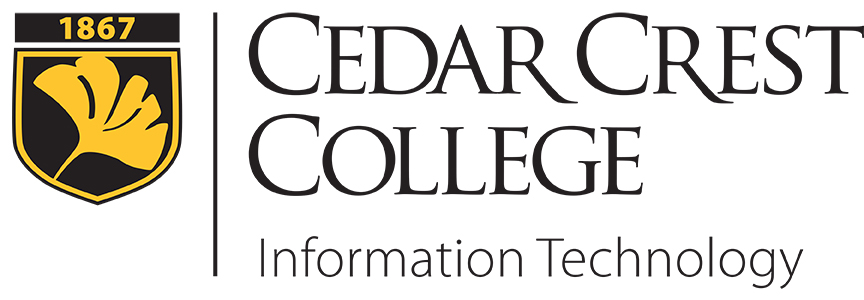CampusWide Software List
All Computers on Campus have the following software by default:
- Adobe Acrobat Pro
- Adobe Flash Player
- Adobe Photoshop
- Adobe Reader
- Alchemy
- Audacity (Windows only)
- Google Chrome
- Internet Explorer (Windows only)
- Jenzabar/InfoMaker
- Microsoft Office (Word, Excel, Access, PowerPoint, OneNote, Outlook, Publisher)
- Microsoft Silverlight (Windows only)
- Mozilla Firefox
- Palo Alto GlobalProtect VPN (laptops only)
- Safari (MacOS only)
- Skype
- Sophos AntiVirus
- Turning Point (Windows only)
- VLC Media Player
- Windows Media Player (Windows only)
For non-academic spaces, new computers will have all networked printers listed for the employee's department installed by default, as well as any local printers/scanners that are listed for the employee in our inventory system.