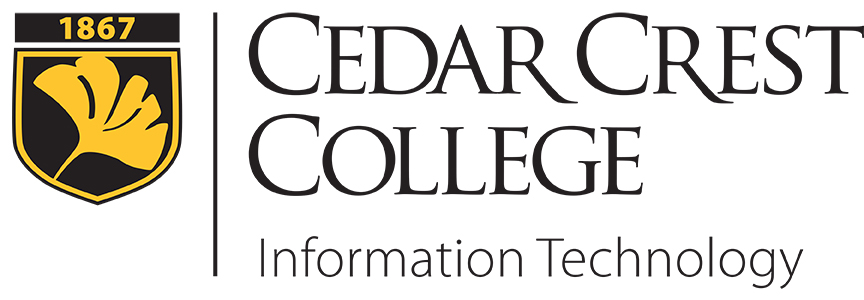Campus Wireless Network
Troubleshooting Tips for FalconNet
- In order to connect, you will need to know your FalconNet username password.
- Before following the steps below, try forgetting or removing the FalconNet wireless choice on your device, then add it back as a new connection.
- If you have a Cedar Crest issued laptop, it will automatically connect to FalconNet, as long as you are logging into the laptop with your FalconNet account. If the wireless is not working on campus, please contact the IT Helpdesk at 610-606-4635.
- Need to connect a gaming console, smart TV or streaming device? Visit the link on the left for more information.
Troubleshooting Directions
Still not working? Contact the Help Desk at 610-606-4635!