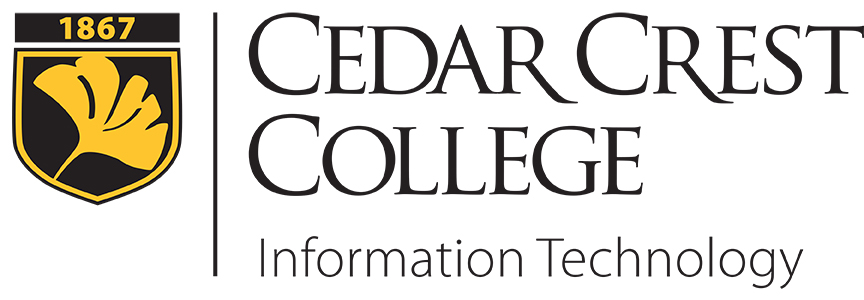
Student Password Management
Information Technology provides online password management services so you may self-manage your MyCedarCrest account password.
MyCedarCrest Accounts
MyCedarCrest accounts are managed separately from network accounts and used only for the MyCedarCrest portal. Network accounts are separate accounts used for email, computer labs, Cedar Crest Online (Canvas), and remote library journal access.
To reset your Network account, please call the I.T. Helpdesk at 610-606-4635.
